Intention
My workflow is going to be changed drastically, and the new process' shape provides a nice moment for old good Pomodoro Technique to get back to me and help once again.
I would like to simplify and automate it using MacBook, iPhone, and Apple Watch as my everyday tools.
The initial wish was to have a single click or tap and everything is up and running: a default 25 minutes iOS/macOS timer is ticking, toggl is tracking to a default project, Focus is turned on. But I see that soon enough I will require some flexibility in the configuration of this automation. As a result, I’ve altered my wish to the following:
-
I want to initiate the process from macOS or iOS with a simple tap/click or Siri request
-
It should ask me to define the number of minutes for a Pomodoro round but provide some default (25 minutes)
-
It should launch N minutes timer (iOS or macOS one) — I expect to get notified about the end of a Pomodoro
-
It should activate Focus mode for N minutes — I expect not to manage it manually
-
And it should launch the toggl track app — I want to manually pick a project I’m working on, toggl has good UI/UX which allows me to continue the same project with a simple swipe or click. Also, this manual action re-focuses my brain on a topic I’m working on.
-
A timer rings and I manually stop toggl track
A break will be managed on my own, e.g. by asking Siri through Apple Watch to set a timer — I would like to be assured that something warns me about the end of a break even being away from other devices so that I can have a brainless break and do not worry about the time due to focus shift. After a break, the same process starts over for the next Pomodoro.
Implementation
Well, around 13-15 years ago it would be a classic spot for a new program to be born, or probably a new startup :) Today this part of the market is covered by built-in automation tools Apple provides out of the box. Thus, a very simple Shortcut can be created. Actually, it’s already created for us. Apple provides a gallery with already cooked shortcuts, and, surprise surprise, Pomodoro one is there, at a single click distance:
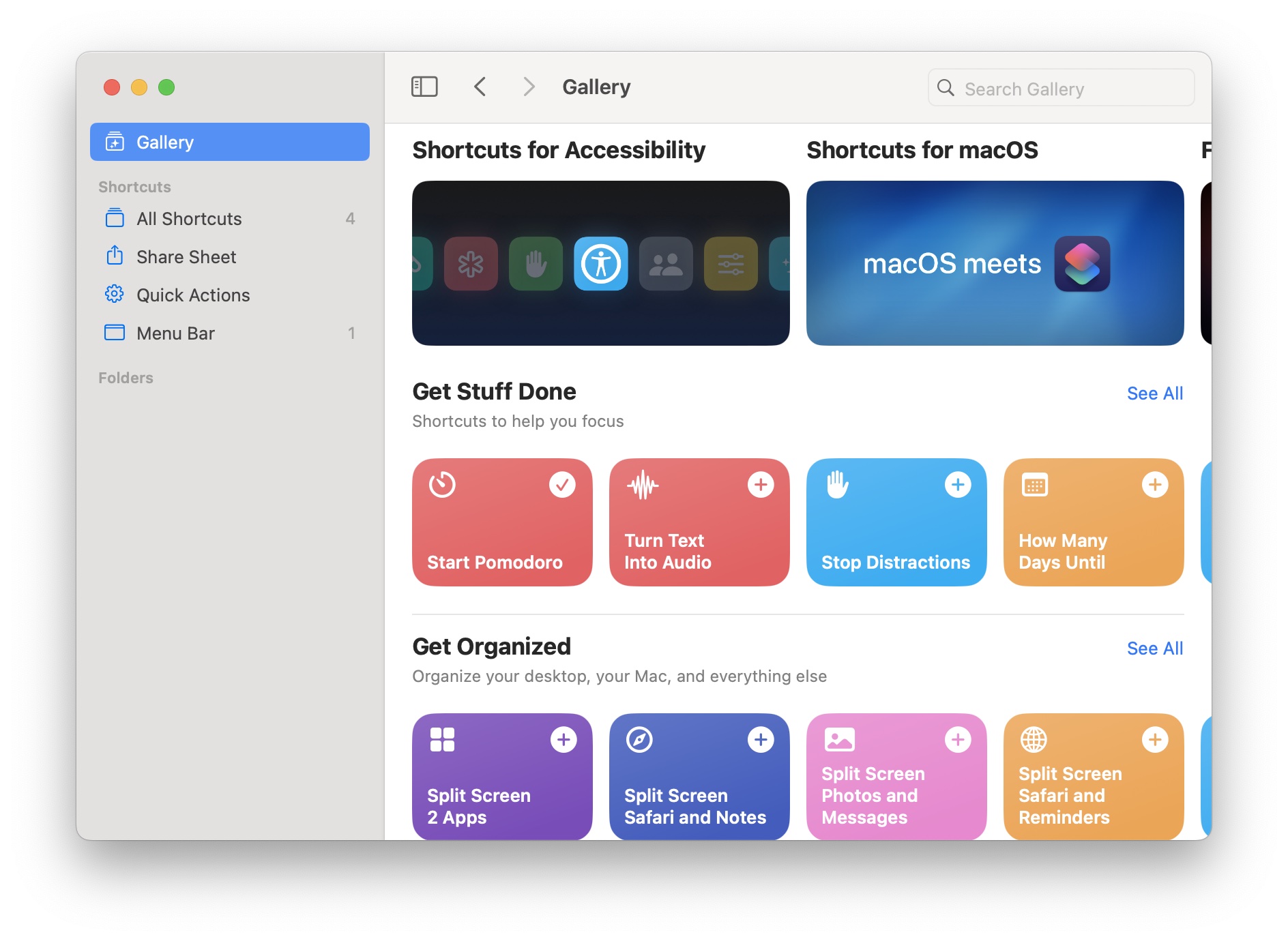
The only change I need is to replace Show Result action (the last one) with Open App one:
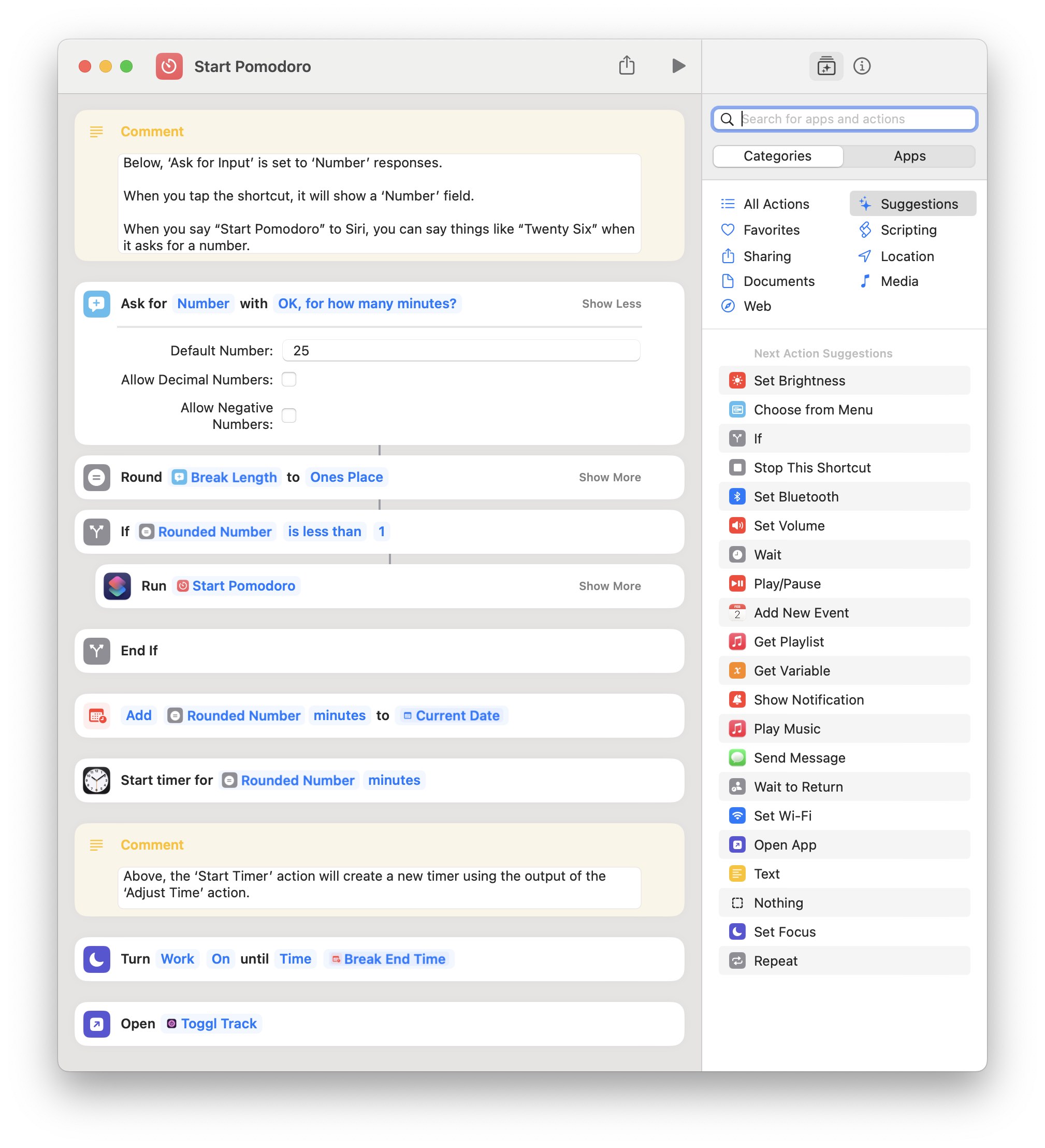
As a final move, this shiny shortcut can be added to iOS home screen as a usual app, so that it’s not far from our eyes and fingers, ready to serve at a single tap.
Issues
As a technical person, the only concern I have, a little one, is that Focus and timer are not aligned in terms of seconds. Set Focus action rounds datetime provided down to minutes. For instance, if the shortcut starts at 09:41:45 for 1 minute Pomodoro then focus will be turned off around 09:42:00, being active for around 15 seconds only, while a timer will truly work for 60 seconds till 09:42:45.
I’ve spent a little time looking for a workaround. No luck, the Shortcuts framework does not help much due to various inconsistencies like:
-
Set Focusaction works with dates only (rounding down to a minute) -
Start Timeraction works with duration only -
Get Time Between Datesallows counting in seconds, but, again, it rounds to minutes — one of my ideas was to start a timer with the exact number of seconds to get it aligned with Focus duration
Well, it’s easy to blame and call them "inconsistencies" being out of the implementation context, which may include historical peculiarities, backward compatibility nuances, deadline pressures end users will never know about, and frequent cases related to the complexity of Information Technology — as I like to joke, "IT happens!".
As for me, it’s not a problem at all, given you get already implemented automation out of the box and it’s synchronized between macOS and iOS.
Copyright © Igor Ostapenko
(handmade content)
👍 Konstantin Krasser <ko**@**mail.com>
Post a comment